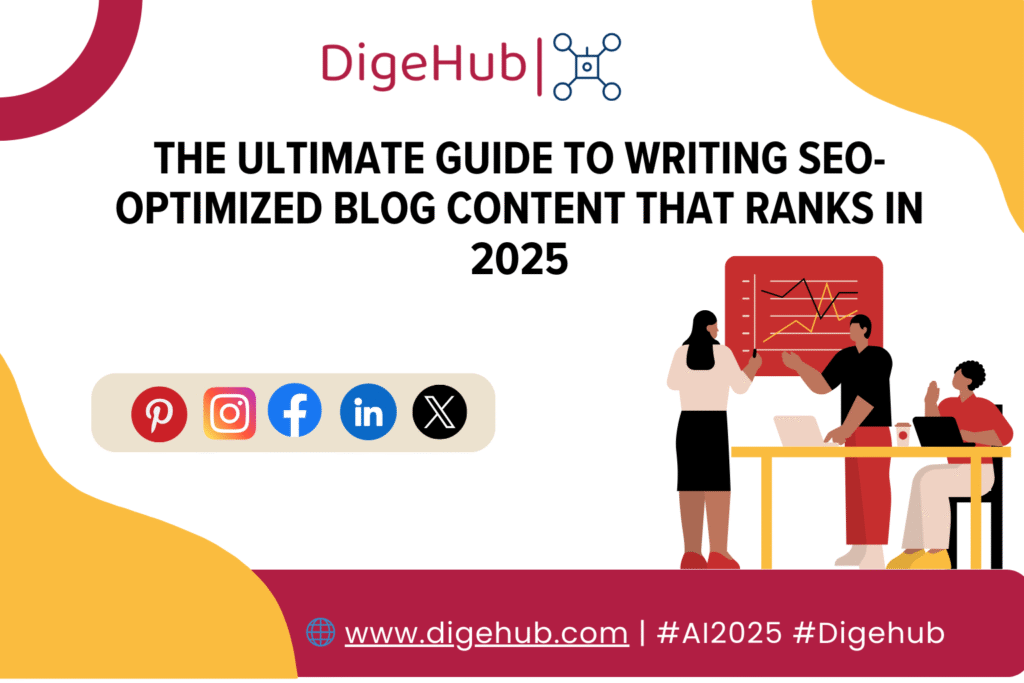Perplexity AI’s Text-to-Video Feature: Revolutionizing Short-Form Video Creation in 2025

AI-powered video generation is reshaping the way creators, marketers, and brands tell stories — and Perplexity AI’s new text-to-video feature is at the forefront.
This tool generates cinematic, 8-second videos with synchronized sound and dialogue from simple text prompts. Whether you’re crafting social media content, marketing campaigns, or creative projects, Perplexity turns ideas into scroll-stopping visuals in seconds.
In this guide, we’ll explore features, comparisons with other AI video generators, step-by-step usage instructions, industry-specific applications, and trial prompts and give you actionable insights.
What is Perplexity AI’s Text-to-Video Feature?
Perplexity’s tool allows anyone to convert text descriptions into short, engaging AI-generated videos with realistic audio, making storytelling more immersive.
Where to use it:
- Accessible via the Ask Perplexity bot on X (formerly Twitter)
- Available inside Pro and Max subscription plans through Perplexity’s web, iOS, and Android apps
Key Features:
- 8-second video length – perfect for social media and ads
- Integrated sound, speech, and dialogue
- Pro Plan: up to 5 videos per month
- Max Plan: up to 15 videos/month with higher resolution
- Prompt customization and regeneration
- Content safety filters to avoid misuse
Step-by-Step: How to Create Videos with Perplexity AI
If you’re new to AI-generated video, here’s a quick how-to guide:
- Choose Your Platform
- On X: Tag @AskPerplexity with your video prompt
- On App/Web: Open the “Video” option in your dashboard
- Write a Descriptive Prompt
- Example: “Generate an 8-second video showing a white cat playing piano in a cozy cafe with jazz music.”
- Add Audio or Action Details
- Include mood, sounds, and movement for better results.
- Submit & Wait
- Videos usually process in seconds, though high demand may cause short delays.
- Download & Share
- Save the video or post it directly to your social channels.
💡 Pro Tip: Use emotions + setting + action in your prompt for cinematic output: “A joyful child flying a kite on a sunny beach with seagulls and soft guitar music.”
Real-World Use Cases: Where Perplexity Shines
1. Social Media Marketing
Short, snappy videos for TikTok, Instagram Reels, and YouTube Shorts.
2. E-Commerce
Showcase product features, unboxing clips, and seasonal promos.
3. Education & E-Learning
Micro-lessons, science explainers, or interactive learning activities.
4. News & Journalism
Quick recaps and visual summaries of events.
5. Creative Storytelling
Short fiction scenes, animated poetry, and concept art.
Perplexity AI vs Other AI Video Generators
| Tool | Video Length | Audio Features | Best For | Standout Point |
|---|---|---|---|---|
| Perplexity AI | 8 seconds | Dialogue & background | Social content, creative prompts | Real-time, platform-integrated |
| Synthesia | Minutes-long | AI voiceovers | Corporate videos, training | Human-like avatars |
| Pictory | Minutes | Music + subtitles | Blog/article repurposing | Auto-captioning |
| Runway ML | Flexible | Audio editing options | Filmmaking, creative projects | Advanced visual effects |
| Lumen5 | 1–5 mins | Royalty-free music | Branding & marketing | Custom templates |
Verdict:
- Perplexity AI → Best for quick, sound-synced clips for social posts
- Synthesia → Best for corporate/training production
- Pictory → Ideal for turning text to long videos with captions
- Runway ML → Perfect for advanced effects-heavy projects
- Lumen5 → Best for social marketers needing branded visuals
Limitations & Considerations
While Perplexity’s tool is groundbreaking, you should be aware of its constraints:
- 8-second cap means it’s not ideal for long-form storytelling.
- No deep scene editing — unlike Runway ML.
- High demand can sometimes cause short delays.
- Strict content filters may block celebrity or political likenesses.
Tips for Better Video Generation
- Start prompts with: “Generate a video of…”
- Use specific locations, actions, and emotions.
- Include sound cues to enhance immersion.
- Regenerate for variations and improvements.
- Align your videos with trends for better social traction.
Trial Prompts to Experiment With
- “Generate a video of a neon-lit Tokyo street with gentle rain and jazz music.”
- “Create a clip of a chef flambéing steak in a fancy restaurant with sizzling sounds.”
- “Show Santa arriving on a hoverboard with techno Christmas music.”
FAQs
1. Can I use Perplexity AI’s text-to-video for free?
Limited use via @AskPerplexity on X is free, but full access requires a subscription.
2. Which AI video generator is best for social media?
Perplexity AI — due to its short, sound-enhanced 8-second clips optimized for fast sharing.
3. Can I make longer videos in Perplexity?
Not yet. Currently, the feature is capped at 8 seconds.
4. Which AI video tool is best for business training videos?
Synthesia — it offers lifelike avatars and multilingual voiceovers.
5. Can I use these videos commercially?
Yes, but always review Perplexity’s terms for commercial use rights.
Final Thoughts
Perplexity AI’s text-to-video tool democratizes creative video storytelling by making it fast, fun, and accessible. Perfect for marketers, educators, and storytellers, it delivers scroll-stopping videos without expensive setups or editing skills.
If you want to explore more AI tools and marketing strategies, check out Digehub’s AI & Marketing Blog for expert insights and step-by-step guides.