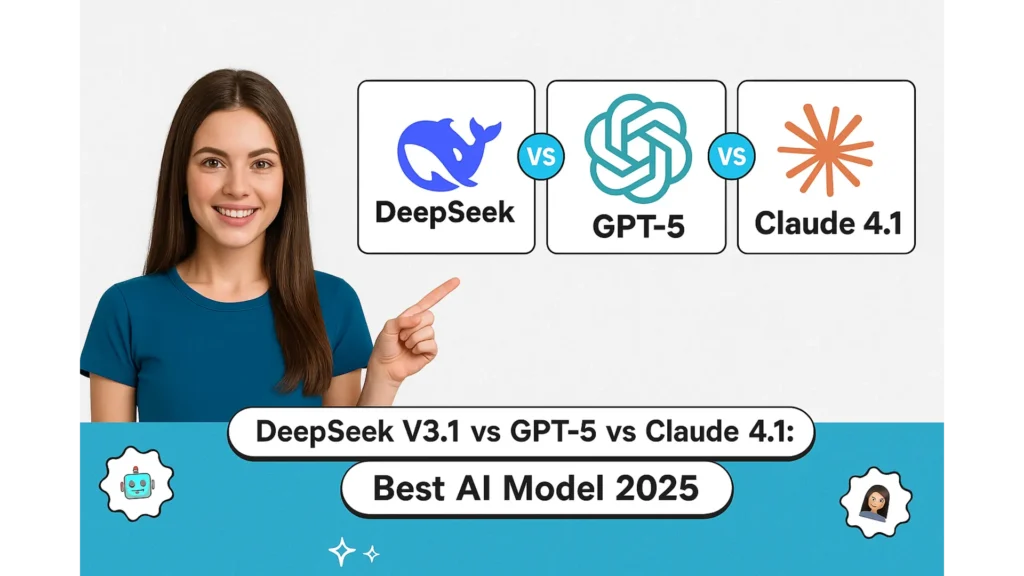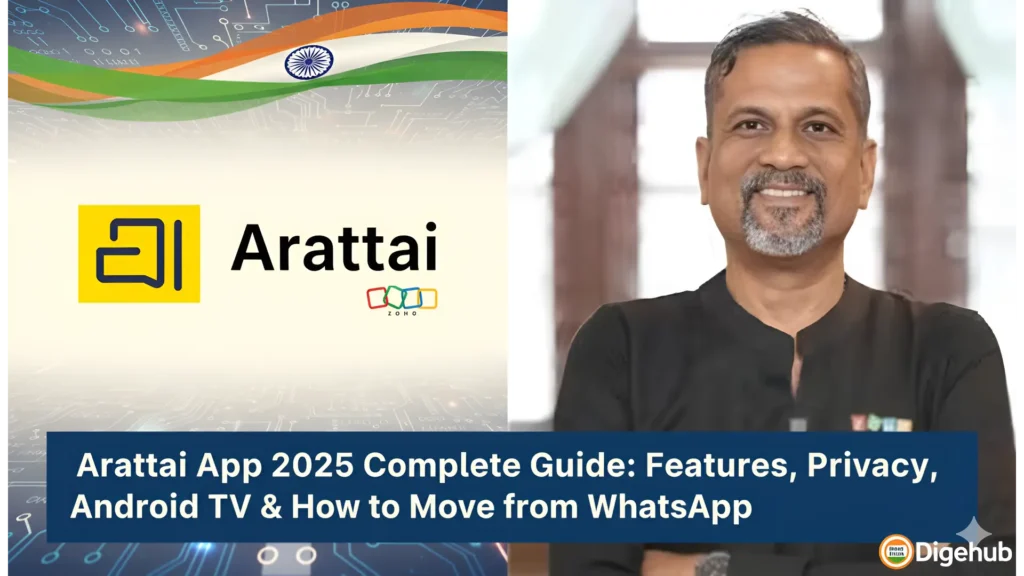Why a Website SEO Audit Matters in 2026

Search algorithms keep changing every now and then, right? And in 2026, Google’s all about E-E-A-T (Experience, Expertise, Authoritativeness, Trustworthiness) and Core Web Vitals basically how real, fast, and useful your website feels. That’s why doing a website SEO audit isn’t some extra step anymore, it’s kinda a must. A free SEO audit helps you find all those small tech, speed, or content issues that stop your site from showing up where it should.
- Why a Website SEO Audit Matters in 2026
- What Is a Website SEO Audit?
- Benefits of Doing a Free Website Audit Regularly
- How Often Should You Perform an SEO Audit?
- Types of SEO Audits
- Why Technical SEO Is the Backbone of Your Rankings
- Step by Step: How to Do a Free Website SEO Audit
- Best Free Tools to Perform a Quick Audit
- How to Interpret Your SEO Audit Results
- How to Prioritize SEO Audit Fixes
- Common Website SEO Issues Found in Free Audits
- Next Steps After the Audit: Improve, Fix, Optimize
- Why Regular SEO Audits Are Crucial for Business Growth
- Conclusion
- FAQ
- What Is a Website SEO Audit?
If you’re trying to get more people to see your site, pull in leads, or just keep things growing online, running a proper free website audit is your first move. Doesn’t matter if you’re a small biz or handling a big brand an audit keeps your site sharp and ahead of others.
What Is a Website SEO Audit?
A website SEO audit is basically a check-up of how well your site follows today’s SEO best practices. It looks at things like on-page stuff, technical setup, backlinks, and even user experience all to find what’s stopping your site from ranking better on Google.
In simpler terms, it’s a health check for your website’s search visibility.
Benefits of Doing a Free Website Audit Regularly
Performing a free website SEO audit every few months provides multiple advantages:
- Identify ranking barriers early before they impact visibility.
- Make your site load faster and work smoother on phones nobody likes waiting around for a slow website.
- Tweak your on-page SEO so your keywords actually hit the right spots that’s how you start ranking better.
- Detect technical issues like broken links or missing tags.
- Analyze backlink quality and fix toxic links.
- Enhance user experience (UX) for better engagement and conversions.
How Often Should You Perform an SEO Audit?
Running a website SEO audit isn’t a one-time thing. The internet keeps changing Google rolls out new updates, competitors optimize their sites, and new ranking factors come into play. Ideally, you should perform an SEO audit every 3–6 months to keep your site in top shape.
Regular audits help you:
- Identify ranking drops before they affect leads or sales.
- Adapt your SEO strategy to match Google’s algorithm changes.
- Monitor backlinks and remove harmful ones before they hurt your domain authority.
- Ensure your mobile performance and Core Web Vitals remain optimized.
If you’ve made major site updates, launched new pages, or changed your hosting, run an immediate audit to confirm everything’s working smoothly.
When combined with ongoing optimization from an expert, audits ensure long term ranking stability.
Types of SEO Audits
There are a bunch of different kinds of SEO audits out there, and knowing what each one does makes it way easier to fix stuff that’s holding your site back. Every type looks at a different part of how your website performs.
| Type | Focus | Tools |
|---|---|---|
| On Page SEO Audit | Things like your titles, meta descriptions, headings, and how well you’re using keywords all that plays a big role in how your site shows up on Google. | Google Search Console, Ahrefs, Yoast SEO |
| Technical SEO Audit | Site architecture, crawl errors, XML sitemaps, Core Web Vitals | Screaming Frog, Google PageSpeed Insights |
| Off Page SEO Audit | Backlink profile, domain authority, mentions | Moz, Ahrefs, SEMrush |
| UX & Performance Audit | Page load time, design, mobile usability | Google Lighthouse, GTmetrix |
Each audit type contributes to overall site health, and neglecting one area can hinder growth.
Why Technical SEO Is the Backbone of Your Rankings
Your website could have good content, but if search engines can’t crawl or index it properly, it won’t show up. That’s why technical SEO plays such a massive role in your rankings.
Key areas to focus on:
- Site architecture: Keep URLs clean and properly linked.
- XML sitemap: we should make sure it’s submitted and error free.
- HTTPS security: Google prioritizes secure websites.
- Core Web Vitals: Optimize for loading, interactivity, and visual stability.
- Mobile-first indexing: Make sure your mobile site is equally functional.
A technical SEO audit ensures your website is crawlable, indexable, and built for long-term ranking stability.
Step by Step: How to Do a Free Website SEO Audit
Step 1: Crawl Your Site
Try using tools like Google Search Console or Screaming Frog SEO Spider to crawl through your site and catch stuff like indexing issues, duplicate pages, or broken links — those little things can really mess with your rankings.
Step 2: Check On Page SEO
Take a look at your title tags, meta descriptions, H1–H3 headings, internal links, and how you’re using keywords. Tools like Yoast SEO or Ahrefs Webmaster Tools make this whole process a lot easier.
Step 3: Check Speed and Mobile Friendliness
Run a quick test on PageSpeed Insights and Google’s Mobile Friendly Test to see how your site performs. Try compressing images, turning on caching, and cutting down on heavy scripts — it’ll make your site load way faster.
Step 4: Analyze Backlinks
Check your backlinks using tools like Ahrefs or Moz Link Explorer. If you spot any spammy or low quality links, disavow them. Then focus on building strong, trustworthy links through guest posts or genuine outreach.
The Role of Backlinks in 2026 SEO
Backlinks are still one of Google’s strongest ranking signals, but in 2026, quality matters far more than quantity. Google now evaluates link authority, relevance, and trustworthiness.
To strengthen your backlink profile:
- Focus on getting links from relevant, high DA websites.
- Avoid paid or spammy directories they can harm your reputation.
- Contribute guest posts or digital PR content to earn natural backlinks.
- Use Ahrefs or Moz to monitor lost or broken links regularly.
A healthy backlink profile helps boost your site’s credibility and rankings organically.
For deeper insights, consider integrating your audit, our services start from $799, which include advanced SEO analytics and strategy implementation.
Best Free Tools to Perform a Quick Audit
Here are the top free website audit tools for 2026:
- Google Search Console – Core data on indexing and performance.
- Ahrefs Webmaster Tools – Free backlink and SEO health analysis.
- Google PageSpeed Insights – Measures Core Web Vitals.
- Ubersuggest – Keyword tracking and SEO audit reports.
- Screaming Frog (Free Version) – Crawls up to 500 URLs.
- GTmetrix – Page performance testing.
- SEO Site Checkup – Provides overall SEO score.
- SEOptimer – User friendly audit reports.
- AnswerThePublic – Helps discover keyword opportunities.
- Bing Webmaster Tools – Extra insights beyond Google.
How to Interpret Your SEO Audit Results
Once you finish your free website audit, try sorting everything you found into three simple groups:
- Critical issues – indexing, mobile errors, broken pages.
- Moderate issues – missing alt tags, slow load times.
- Minor improvements – meta length, keyword density tweaks.
First, fix the big stuff — the serious issues that actually mess with your visibility. After that, you can deal with the smaller things like improving user experience or giving old content a quick refresh.
How to Prioritize SEO Audit Fixes
Once you’ve collected your audit data, the next challenge is knowing where to start. Focus on impact over effort fix the issues that make the biggest difference first.
Here’s a smart order to follow:
- Critical: Broken pages, indexing errors, slow load times.
- High Impact: Missing meta tags, duplicate content, or poor internal linking.
- Moderate: Outdated pages, missing schema markup.
- Low Impact: Keyword density adjustments or content formatting.
This approach ensures your resources go where they’ll make the most difference in performance and rankings.
Common Website SEO Issues Found in Free Audits
- Duplicate or thin content
- Broken internal/external links
- Missing alt text on images
- Slow page speed or server errors
- Unoptimized title tags and headers
- Poor mobile responsiveness
- Low quality backlinks
Fixing these issues isn’t just about ranking higher — it also makes your site a lot nicer for people to use. And honestly, that’s a huge deal with how Google’s ranking works in 2026.
Next Steps After the Audit: Improve, Fix, Optimize
Once your SEO site audit is complete:
- Fix technical issues using tools or plugins.
- Update your sitemap and resubmit via Google Search Console.
- Refresh on page SEO — add missing keywords, update outdated content.
- Strengthen backlinks by reaching out to niche sites or you can contact us for assistance.
- Enhance marketing by optimizing navigation and readability with Marketing solutions.
Regular audits combined with expert optimization ensure sustainable organic growth.
Why Regular SEO Audits Are Crucial for Business Growth
A free website SEO audit does more than fix issues it shows growth chances. It helps you find underperforming pages, untapped keywords, and content gaps your competitors are already exploiting.
With regular audits, you can:
- Track SEO performance across months and updates.
- Reallocate keyword focus for better ROI.
- Improve your conversion rates by fixing UX or navigation flaws.
- Strengthen your digital strategy with data BASED insights.
For long Term growth, pair regular audits with a consistent SEO service plan this ensures your site remains optimized and competitive.
Read our next blog Top 25 Free SEO Audit Tools to Check Your Website SEO to get complete insights about SEO audit tools.
Conclusion
A free website SEO audit isn’t really optional anymore in 2026 it’s the base of your online success. When you keep checking your site, fixing issues, and applying insights, your site stays strong and performs great on search engines.
If your audit uncovers ranking or technical issues, contact us for professional SEO services starting from $799/month. Our experts at Digehub help you analyze, optimize, and grow your digital presence effectively.
FAQ
How can I check my website SEO for free?
Use free tools like Google Search Console, Ahrefs Webmaster Tools, or SEOptimer to check your website’s performance, indexing status, and SEO score.
Are free SEO audit tools accurate?
Yeah, free tools might not show everything, but they still give you a pretty good idea of your site’s structure, speed, and on-page SEO issues — enough to know what’s working and what’s not.
How often should I do a website SEO audit?
Every 3–6 months is ideal, especially after major Google updates or website changes.
What is the best free SEO audit tool?
Google Search Console is still the most reliable tool to check your site’s overall health, while Ahrefs Webmaster Tools gives you really solid info about your backlinks and how they’re performing.
Can I fix SEO issues myself?
Yes, many on page and technical issues can be handled manually or with plugin support. For complex cases, working with us ensures better results.
What should I check first after running an SEO audit?
Start with critical issues that affect crawling and indexing: broken pages (404 errors), slow site speed, mobile usability, and missing meta tags. Fix these first before moving into content and backlink improvements.
Will an SEO audit increase my ranking immediately?
Fixing audit issues improves crawlability, page experience, and keyword relevance — which gradually boosts rankings. Results depend on competition and content quality, but audits are the fastest way to identify ranking barriers.
Do I need technical knowledge to run a website audit?
No. Free tools like Google Search Console, SEOptimer, and Ahrefs Webmaster Tools highlight issues clearly. Most on-page fixes (titles, meta tags, internal links) can be done without coding.
Can a website audit help increase website traffic and leads?
Absolutely. Audits uncover missed keyword opportunities, underperforming pages, and UX issues. Fixing them improves rankings, increases organic traffic, and boosts conversions.
Should I use paid tools for audits or are free ones enough?
Free tools are enough to detect major SEO issues, but paid tools help with deeper competitor analysis, keyword research, and backlink strategies. For full growth—pair audits with an ongoing SEO strategy.