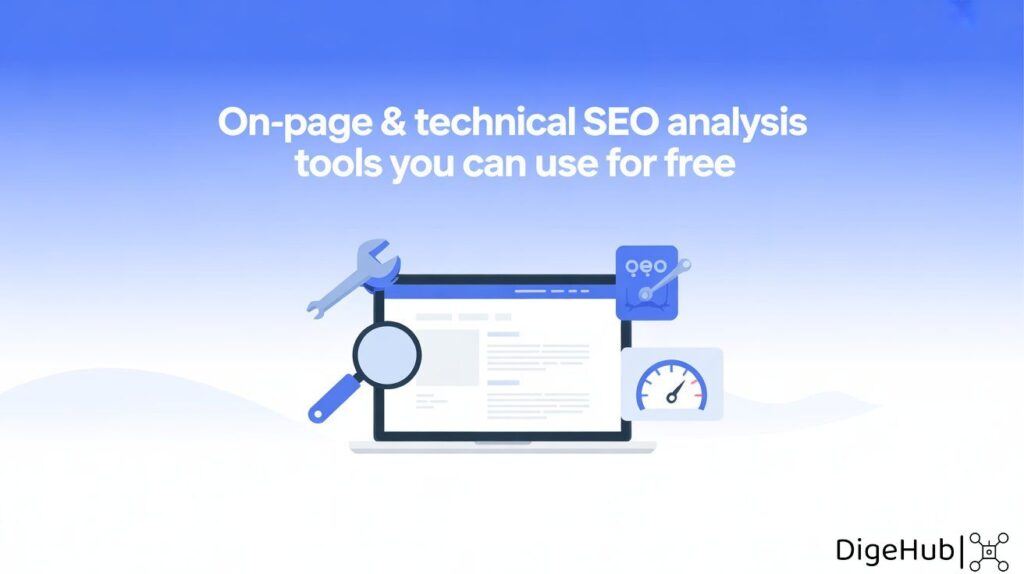How to Read and Understand a Free SEO Audit Report
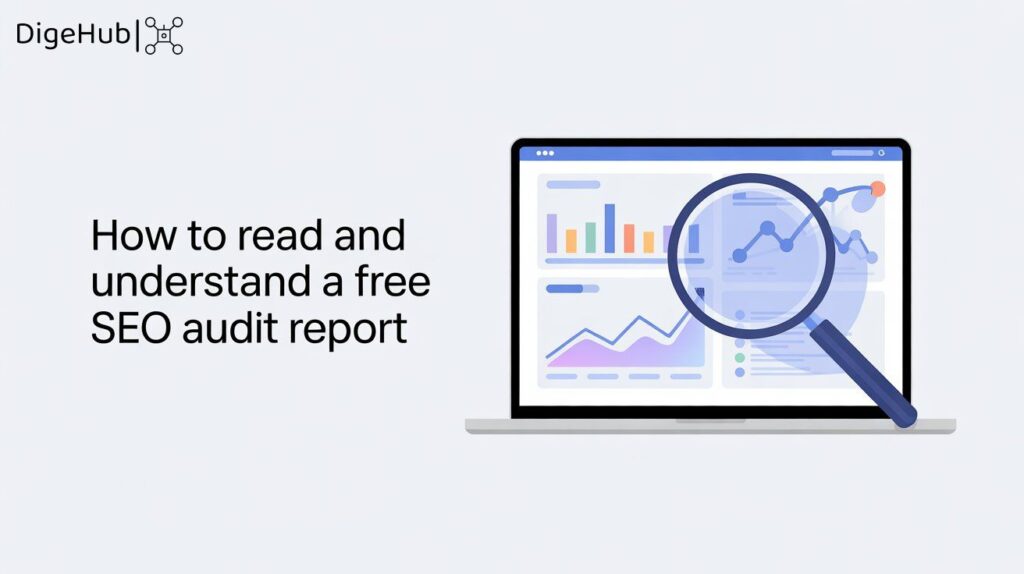
Let’s be honest getting a free SEO audit report for your website is exciting… until you actually open it. Then suddenly, you’re staring at graphs, numbers, weird scores, and stuff like “Core Web Vitals” that sound like robot talk. But don’t worry — it’s not rocket science. Once you know what to look for, reading and understanding your audit report becomes pretty simple.
Whether you’re running a small business or managing a growing eCommerce brand, knowing how to interpret an SEO report can literally change your site’s performance. It tells you what’s working, what’s slowing your site down, and what’s breaking your rankings.
So in this guide, we’ll break down how to read a free SEO audit report, what those numbers actually mean, and how to fix the stuff that’s hurting your site’s visibility.
Prerequisite: Read The Ultimate Guide to Free Website SEO Audits (2026 Edition) and Top 25 Free SEO Audit Tools to Check Your Website SEO to have the best understanding of the following report.
What Is an SEO Audit Report and Why It Matters
Think of an SEO audit report as your website’s health check up. It scans your site from top to bottom and tells you if everything’s okay — or if there’s a problem hiding under the hood.
A good audit report helps you:
- Find technical errors that block your site from ranking
- Spot broken links or missing meta tags
- Improve loading speed and mobile experience
- Understand your overall SEO score analysis
In short, a technical SEO audit report gives you the big picture of how search engines (like Google) see your website. If you’re serious about ranking, you gotta know what’s going on behind the scenes.
If you’re not sure where to start, you can always contact us — we’ll break down everything clearly for you.
Types of SEO Audit Reports
There are a few main kinds of SEO audit reports, and understanding them helps you figure out where your site stands:
1. On-Page SEO Audit
An on page SEO audit is all about what’s actually on your website pages. It looks at stuff like your titles, meta descriptions, keywords, and how your internal links are made. Think of it like a health check for your content making sure everything is written, structured, and connected in a way that helps both users and search engines understand your site better. If your on page SEO is weak, even great content can struggle to rank, so this step is super important to get right.
2. Technical SEO Audit
A technical SEO audit goes deep into how search engines actually see your website. It checks things like crawlability, indexability, site speed, and even your structured data setup. These parts matter a lot because if search engines can’t properly crawl or understand your pages, your rankings drop fast. So before doing fancy keyword work, fix the technical side that’s what truly makes your SEO strong and your website performance smooth.
3. Off-Page SEO Audit
An off page SEO audit focuses on what’s happening outside your website — mainly your backlinks and domain authority. It checks who’s linking to you and whether those sites are trusted or spammy. When your site gets links from reliable, high authority domains, search engines see you as more credible. Basically, it’s like building a good reputation online — the more trustworthy connections you have, the higher your chances of ranking better on Google.
4. Core Web Vitals Audit
A Core Web Vitals audit looks at your site’s real user experience, how fast it loads, how smooth everything feels, and how stable the layout is when someone scrolls. It focuses on things like Largest Contentful Paint (LCP), Cumulative Layout Shift (CLS), and First Input Delay (FID). These metrics tell Google how usable and responsive your site really is. If your Core Web Vitals are bad, your rankings can drop — so yeah, improving these is a big deal for both SEO and visitors.
Key Sections of a Standard SEO Audit Report
When you open your free SEO audit report tool result, you’ll usually see a few main sections:
Site Overview & SEO Score
The site overview and SEO score section is kinda like your website’s report card. It gives you one simple number usually between 0 and 100 showing how well your site performs overall. Think of it as your site’s GPA for SEO. A score above 80 is generally solid, but don’t freak out if it’s lower. It just means there’s room to fix a few things like speed, links, or meta tags. Use this as your starting point for improving your site’s SEO performance and overall visibility.
Technical Issues
The technical issues section of your SEO audit report is super important. It shows stuff like crawl errors, broken links, redirect loops, and indexing issues basically all the things that might stop Google’s bots from reading your site properly. Even small issues here can mess with how your pages show up in search results. Fixing them improves your technical SEO performance and helps search engines crawl and index your content smoothly, which means better visibility and rankings for your site.
On-Page Performance
On-page performance focuses on everything a user and search engine can see on your webpage. This includes title tags, meta descriptions, header hierarchy, keyword placement, and overall content structure. Free tools like SEOptimer, SEO Minion, and Ubersuggest scan your page instantly and highlight missing or weak elements. They help you fix issues such as low keyword relevance, duplicate titles, poor readability, and missing alt text. Improving these on-page factors can quickly boost your page’s relevance and search visibility.
Backlinks & Authority
The Backlinks & Authority section tells you which websites are linking back to your site. Think of backlinks as online votes of trust the more quality backlinks you have from credible, high authority sites, the better your website’s reputation in Google’s eyes. It’s not just about numbers though; one good link from a trusted site can do more than dozens of low quality ones. Strong backlinks boost your domain authority, improve SEO rankings, and help search engines see your site as reliable and valuable.
Mobile & Speed Performance
The Mobile & Speed Performance section checks how well your website works on phones and tablets. With most people browsing on mobile, this part really matters. A slow loading website or one that doesn’t fit right on smaller screens can hurt both user experience and rankings. Tools in a free SEO audit report will show your site’s mobile responsiveness, page speed, and areas to fix for smoother performance. Faster sites not only rank higher but also keep visitors around longer, which means better engagement and conversions.
How to Read a Free SEO Audit Report
When you first open your free SEO audit report, you’ll see tons of data. Here’s how to make sense of it:
Understanding the Scores
Each tool has its own scoring system, but most use a 0–100 scale. Higher is better.
- 90–100: Excellent (minor fixes)
- 70–89: Decent (some improvements needed)
- 50–69: Needs work
- Below 50: Time for serious SEO cleaning
Identifying Red Flags
Watch for warnings like “missing meta tags,” “broken internal links,” or “slow loading pages.” These directly affect ranking.
Quick Wins
Some fixes can give fast results:
- Compress large images
- Add missing alt tags
- Update old meta descriptions
- Improve internal linking
These small tweaks can quickly boost your free SEO audit report score.
Best Free Tools to Generate SEO Audit Reports
Here are a few great tools that give detailed, free audit reports:
| Tool | What It Does | Why Use It |
|---|---|---|
| SEO Site Checkup | Full SEO scan + score | Gives a clean, visual report |
| Seobility | On-page + technical SEO | Great for detecting duplicate content |
| Woorank Free Trial | In depth report | Easy to understand for beginners |
| Sitechecker | Technical + UX audit | Real time website monitoring |
You can also explore other options like Ahrefs Webmaster Tools or Google Search Console for more advanced tracking.
Interpreting Metrics: SEO Score, Load Time & Indexing
Okay, let’s talk numbers.
- SEO Score: A quick snapshot of your site’s health. Don’t obsess — focus on fixing issues rather than chasing 100.
- Load Time: If your site takes more than 3 seconds to load, users bounce. Use tools like GTMetrix to check speed.
- Indexing: Make sure all your important pages are indexed by Google. You can check this inside Google Search Console.
These metrics basically tell you how search engines see your site performance and where to make it smoother.
How to Turn Report Insights into Action
Reading a technical SEO audit report is one thing. Acting on it is another. Here’s how to use the data to actually improve your rankings:
- Prioritize critical issues first (indexing, broken links, 404s).
- Fix on page issues (meta titles, headings, keyword gaps).
- Optimize performance (speed, caching, image compression).
- Build backlinks to improve authority.
- Track results — rerun your audit every few months.
If you want pros to handle it, Digehub can do it all — from audits to full optimization.
Common Mistakes in Reading SEO Audit Reports
Even experienced marketers mess this up sometimes. Here’s what not to do:
- Ignoring low priority issues that become big later
- Focusing only on scores and not actual problems
- Overusing automated fixes without checking results
- Skipping mobile performance altogether
Remember: an audit report is a guide, not gospel. It’s meant to point you in the right direction — you still have to drive.
FAQ
1. How do I get a free SEO audit report?
You can use tools like SEOptimer, SEO Site Checkup, or Woorank. Many offer seo analysis online free with downloadable reports.
2. What’s a good SEO score?
Anything above 80 is generally solid. But don’t chase numbers — aim for better performance and user experience.
3. Are free audit reports reliable?
Yes, for the most part. They give enough insights to improve your site, though paid tools offer deeper data.
4. How often should I do an SEO audit?
Every 2–3 months or after major site changes.
5. What should I do after reading my audit report?
Fix the major issues first — then optimize your content and design for long term results.
5. What are the next steps I can do after reading my report
You can use tools to optimize your page, or if you need help you can contact us
6. What are the next steps after understanding my report?
You can begin fixing issues using tools like PageSpeed Insights, GTMetrix, and RankMath. If you feel stuck or want expert support, you can reach out to an SEO service provider like us for help.
7. Why does my audit report show different scores across tools?
Each tool uses its own scoring system and ranking factors. The goal isn’t to get identical scores everywhere — it’s to find patterns and fix the issues that show up repeatedly.
8. What are the most common issues found in SEO audit reports?
Most reports highlight things like slow page speed, large images, missing meta descriptions, duplicate content, broken links, and unoptimized mobile pages. These are easy wins if you fix them early.
9. How do I know which issues matter the most?
Anything marked “high priority,” “critical,” or “errors” should be addressed first. These usually affect how Google crawls or understands your website, so fixing them can quickly improve your performance.
10. Do I need technical skills to understand the report?
Not really. Most tools explain problems in simple language and offer suggestions. Even beginners can understand the basics and start improving their site without coding knowledge.
Final Thoughts
A free SEO audit report isn’t just a report — it’s your roadmap to better visibility, traffic, and conversions. Once you understand what those scores and metrics mean, you can make smarter SEO decisions without the guesswork.
If your report keeps showing the same problems, it’s time to get professional help. Contact us and we can turn your data into results that actually move the needle. Our SEO sevices start from $799
And hey — no matter how complicated SEO seems, remember: every great ranking starts with one simple thing — understanding your audit report.